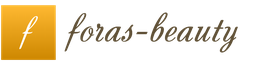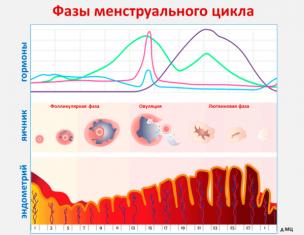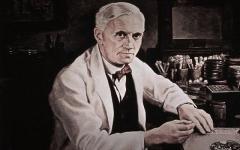Yandex browser is a popular search engine. Therefore, it will be useful to know how to clear the history in Yandex. The principle of actions for deleting history in the Yandex browser is not much different on different devices, be it a computer, tablet or mobile phone.
There is hardly a computer where the Yandex search engine has not yet been installed. It is the simplicity and functionality of the Yandex browser that brought it massive popularity among Internet users. But sometimes, despite the clear browser interface, you need help in order to figure out how to delete the request history and what it is for.
The first and main reason why you may need to clear your Yandex history is to free your hard drive from temporary files.
It is advisable to carry out this procedure from time to time to clean computer storages from unnecessary text and graphic information. After such simple manipulations, the speed and quality of the browser will noticeably improve.
It is also necessary to clear the history of requests in Yandex in order to keep abreast of updates of the most visited sites. After clearing the history of visits, the browser takes data not from its own storage to load the page, but refers to an information resource. Moreover, if updates are available on the site of interest, the user will be one of the first to know about it.
Another reason may be the desire to hide the search history in Yandex. In the case of using someone else's computer device, your information can be classified.
Methods and sequence of actions when clearing history in Yandex
The Yandex browser provides full or selective cleaning. In order to remove all unnecessary from the visit log, you need to click on the tools icon (three horizontal stripes) in the upper right corner of the page.
In the list that opens, select the "History" item. And in the additional tab - the top position with the same name. The list of visits to sites is displayed in the window that opens. This process can be accelerated by typing the key combination Ctrl + H on the keyboard.
On the right side of the computer screen there is an active inscription "Clear history". We activate it by hovering the cursor and we get a dialog box with a list of elements and a list of time periods.

Screenshot of settings.
Let's see how to clear the entire visit history:
- Follow all the above steps to open the history of visits and in it an additional tab for selecting parameters.
- In the dialog box, you need to check the boxes in those items that are deleted. As a rule, this is the history of views and downloads, cookies and other site data.
- Select a time range from one hour to an all-time period (preferred).
- Activate the "Clear history" button with the cursor and wait until the operation is completed.
The complete removal of information about visits to sites on the computer is mainly used to free up space on the hard disk to speed up the work of the search engine and for the sake of tracking updates to Internet resources.

Settings screenshot 2.
- Carry out all the preliminary steps to open the browser.
- Select the desired pages by ticking the checkboxes.
- Move the cursor over the "Clear history" button by opening an additional tab.
- In the dialog box that opens, mark the items for deletion.
- Designate a time period.
- Confirm your intentions by clicking on the "Clear history" button and give the system a few minutes to complete the process.
Selective deletion of data about visits to pages in the browser is suitable in order to hide information about the visited sites. This method is preferable if you need to use someone else's or shared computer gadget.
Deleting history in Yandex on a tablet

Delete history on the tablet.
It is very easy to clear your browsing history on Android. On the tablet, the Yandex search engine differs slightly.
On the standard Yandex page in the tablet, you need to find a button with three vertical stripes. The icon is in the upper right part of the screen. In the list that opens, select the "Settings" line. On the new page, go to the "Confidentiality" sub-item.
And from the three options offered, select "Clear data". Further in the list, tick the necessary elements: history, web page data, cache, warnings for sites, downloads.
Several items are often left unchecked: passwords and open tabs. Then proceed to deletion by clicking "Clear data". The next dialog box will ask you to confirm the action. It may take several minutes to wait for the process to complete.
Cleaning history in Yandex on mobile devices
You can delete history in Yandex on your phone in a similar way as in previous devices. In a mobile phone with an Android operating system, you will need to launch the Yandex.
Find the gear-shaped icon that stands for "Settings" and click on it. In the list of options that opens, select the "Privacy" section. Further, in the "Clear data" subsection, you must mark the items for liquidation.
And once again activate the "Clear data" function. The system will ask for the last confirmation, after which the process of deleting visits, downloads and other unnecessary information will start. The process will not take long.
In the future, you can save yourself the hassle of clearing the visit and download history. In the item "Confidentiality" check "Do not save history".
Only in this case it will not be possible to use the information saved in the history of the search engine.
It so happens that due to a sudden loss of access to the Internet, an important page has closed and access to the visit log can provide an invaluable service, namely the ability to restore the entire lost session.