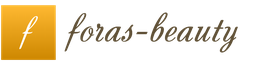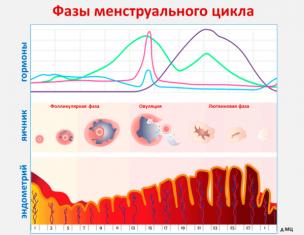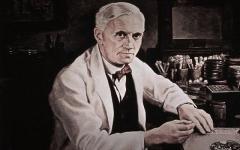Good day, today we will talk about how quickly clean the wall In the social network VKontakte, that is, how to delete all records from the wall in VK. After all, sometimes you want to start life from a clean sheet, but in this case from the wall.
Visiting the personal page VKontakte became an indispensable attribute of each day. We read there news, rewrite with friends, listen to music, watch movies. Thus, our real life is completely or partially reflected in the social network.
Sometimes users want users for some reason clear your wall . For example, some people have too long. Delete each entry separately they would have to have several hours. This means that it is impossible to quickly clear the wall in one click quickly. It is good that the craftsmen were found, who were already asked such questions and shared their answer to him.
Developed special programs that can accomplish this task. Whether they should be trusted, decides every person alone. Enter login and password by risk your account at least a vague entry. But if you are still for the use of programs, then choose only the most reliable of them. And yet before erase all records from the wall, think again, you will not regret it in the future. If not, then for business!
You need to go to the address http://vkopt.net/download/, then download and install an extension to your computer for the browser you use. After setting the extension, restart the browser (otherwise there will be no extension to function), go to the VKontakte website and open your wall (clicking on the blue panel).

- Get links to all photos from the wall;
- Clear the wall.
Choose the second point. Before you will face a window with a proposal:
- delete all records from 1 pages (everything disappears to a single recording from the wall);
- delete recordings from 2 pages (records on 1 page will be saved, and the rest, starting from 2 pages, will disappear).
If you want to clean the wall completely, choose the first option. After that, the process of deleting records will be launched. After a few minutes you will see that your wall is absolutely clean. This method allows you to clean the wall in Vkontakte at once, instantly, quickly and simple.

Clear Wall VKontakte using programs
Let's take another look at how programs work that from your behalf carry out a variety of VKontakte actions. The program, reading your login and password, authorizes on the social network. Next, it communicates with the social network servers using a specific language called API. All the complexity is that you can't know 100% that the program, as you expected, erases records on the wall, and does not send spam unknown content to your friends. Therefore, let's analyze the more secure method - remove the wall using the console.
Removing records from the wall of VKontakte with the console
To do this, only the Internet is needed (Google Chrome or Mozilla Firefox is suitable). Go to your page and mouse wheel move the scroll bar down until you reach the first record on the wall. After that, press F12. If you are using Google Chrome, go to the "Console" tab. Mozilla Firefox The Console tab is displayed by default.

Place the following set of characters and words in the bottom of the console and click ENTER:
for (var i \u003d 1; i<530;i++){document.getElementsByClassName(‘post_delete_button fl_r’)[i].onclick();}

That's all manipulations, nothing hard and dangerous, and the programs have not needed.

Clear Wall VK using the script
- To do this, go to your Vkontakte page;
- In the address bar of the browser, enter this script:
java *** Script: var h \u003d document.getelementsByClassName ("Post_Actions"); var i \u003d 0; Function del_wall () (var fn_str \u003d h [i] .gelementSbyTagname ("DIV"). OnClick.Tostring (); Var fn_arr_1 \u003d fn_str.split ("("); var fn_arr_2 \u003d fn_arr_1.split (";"); EVAL (FN_ARR_2); if (i \u003d\u003d H.Length) (ClearInterval (int_id)) ELSE (I ++)); var int_id \u003d setinterval (del_wall, 1000);